Getting Started
To those that are new to programming, this section will help you understand the basics of programming and the tools that are used in the field. Even if you plan to just copy and paste code, it is important to understand what the code does and how it works so that you can customize it to your needs.
Programming Tools and Software
Here are some of the tools and software that I use for programming:
- CodeBlocks - For C++ programming. It was also the IDE we first used in my freshman year of college.
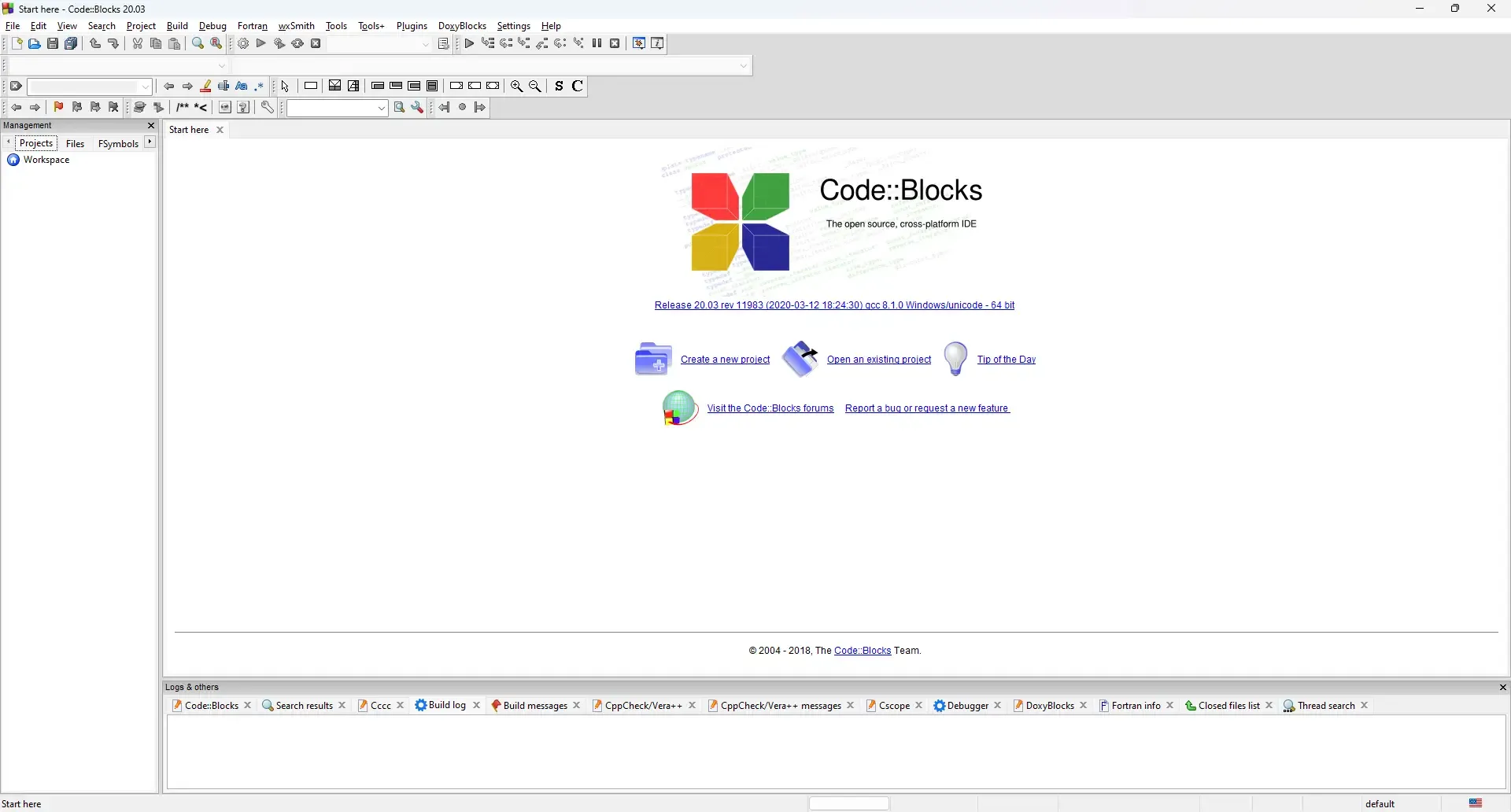
- Visual Studio Code - For web development and other programming languages. It is a lightweight and powerful code editor. This is the IDE that I use for most of my projects.
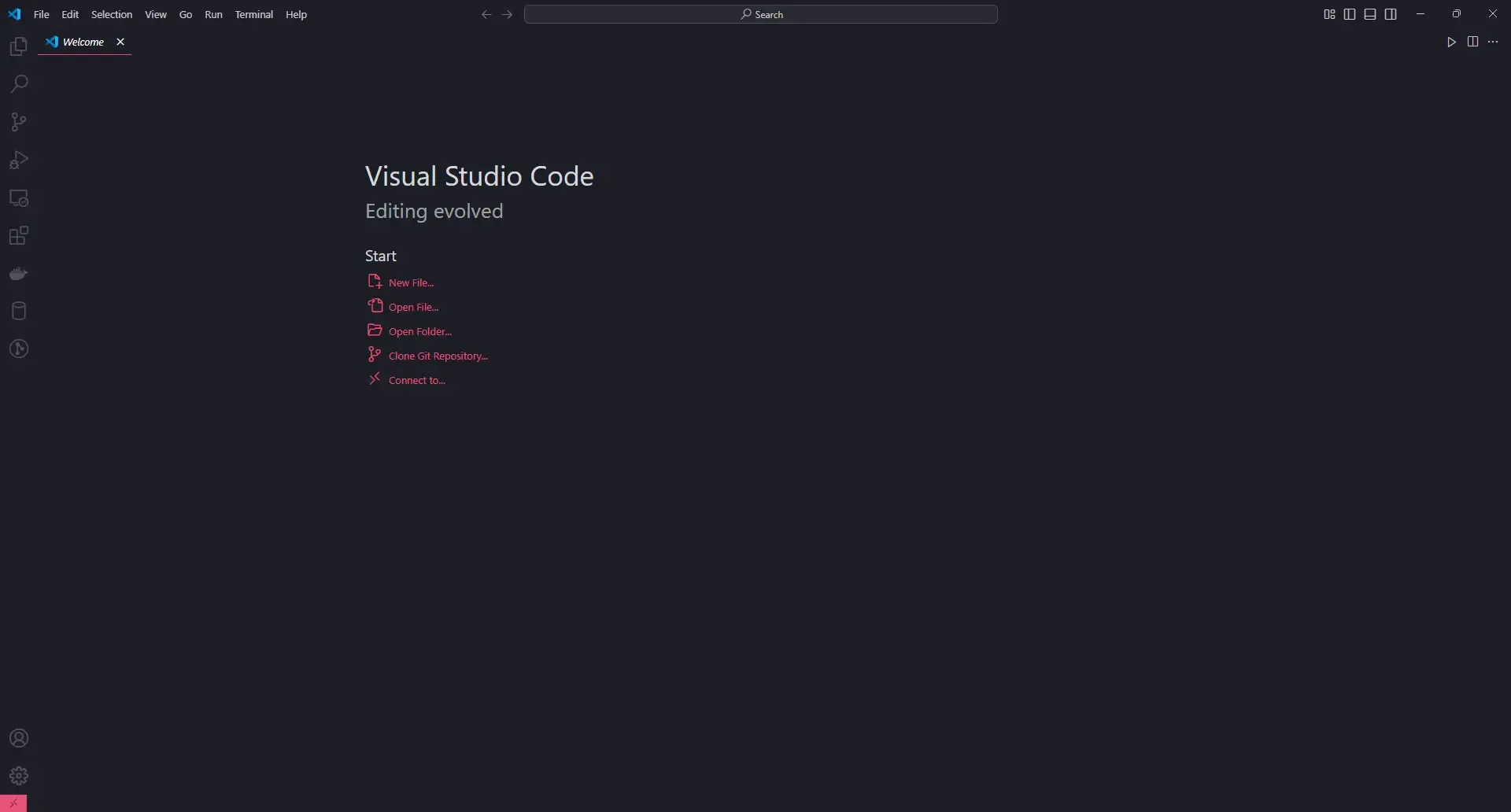
Some of the extensions that I use in Visual Studio Code are:
- Horizon Theme - A great dark and light theme that I use.
- Material Icon Theme - Which goes well with the Horizon theme and adds icons to folders with specific file names.
- Luna Paint Image Editor - Allows you to edit raster images from within VSCode. Take note that currently, it is in preview release and may have bugs.
- ERD Editor - A visual editor for creating Entity-Relationship Diagrams (ERDs) in VSCode. It is a great tool for designing databases.
- GitHub Copilot - An AI pair programmer that helps you write code faster. There is a free tier, however, it is limited to 2,000 completions and 50 chat requests per month(As of December 20, 2024)
- GitHub Copilot Chat - A chat interface for GitHub Copilot that allows you to interact with the AI rather than it just suggesting code.
- IntelliJ IDEA - For Java programming. It is a powerful IDE that is used by many Java developers.
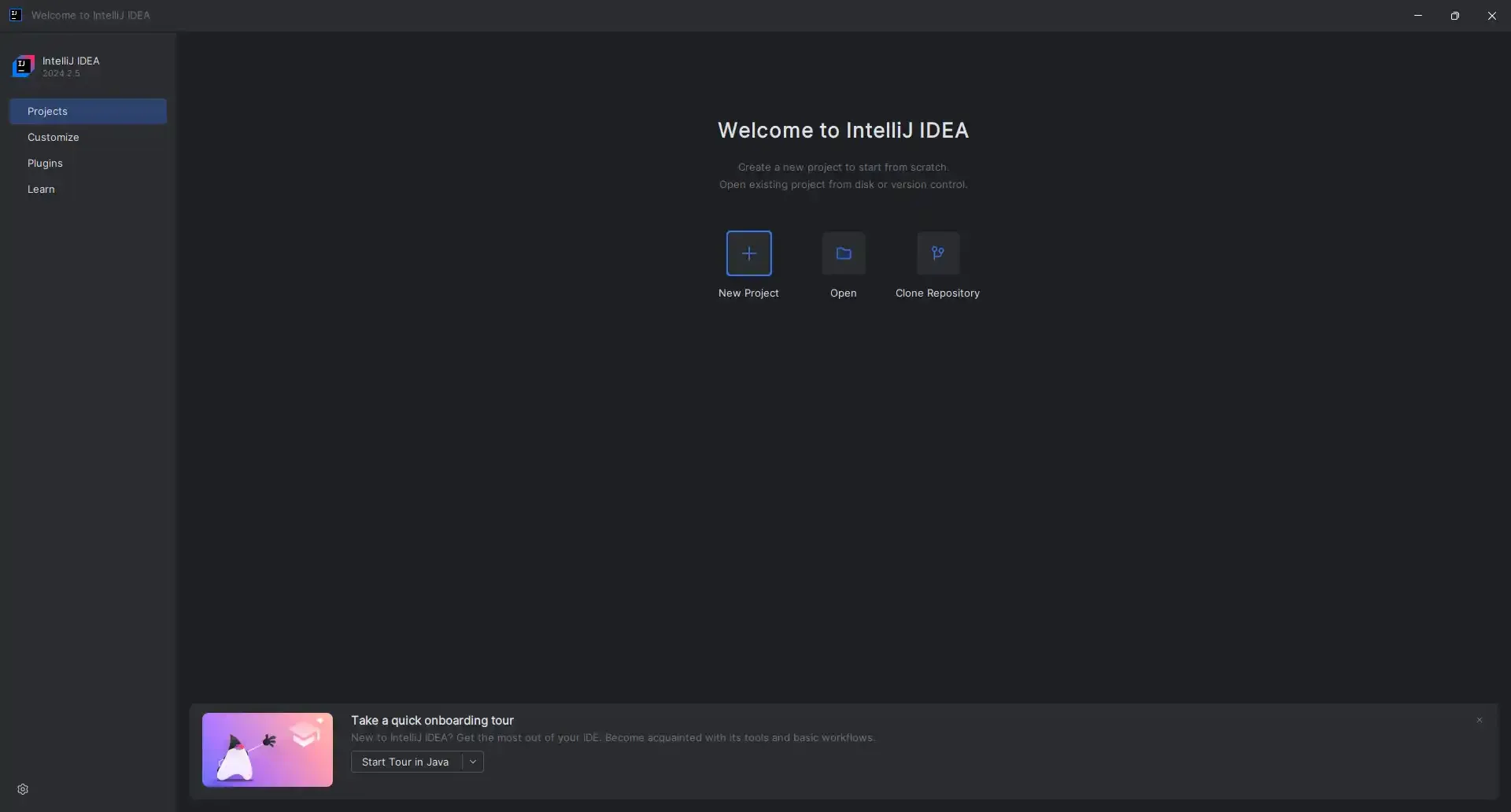
- Radix Colors - A website that I use to generate simple color palettes for my projects. It has both light and dark themes and has a preview of how the colors look like with different components.
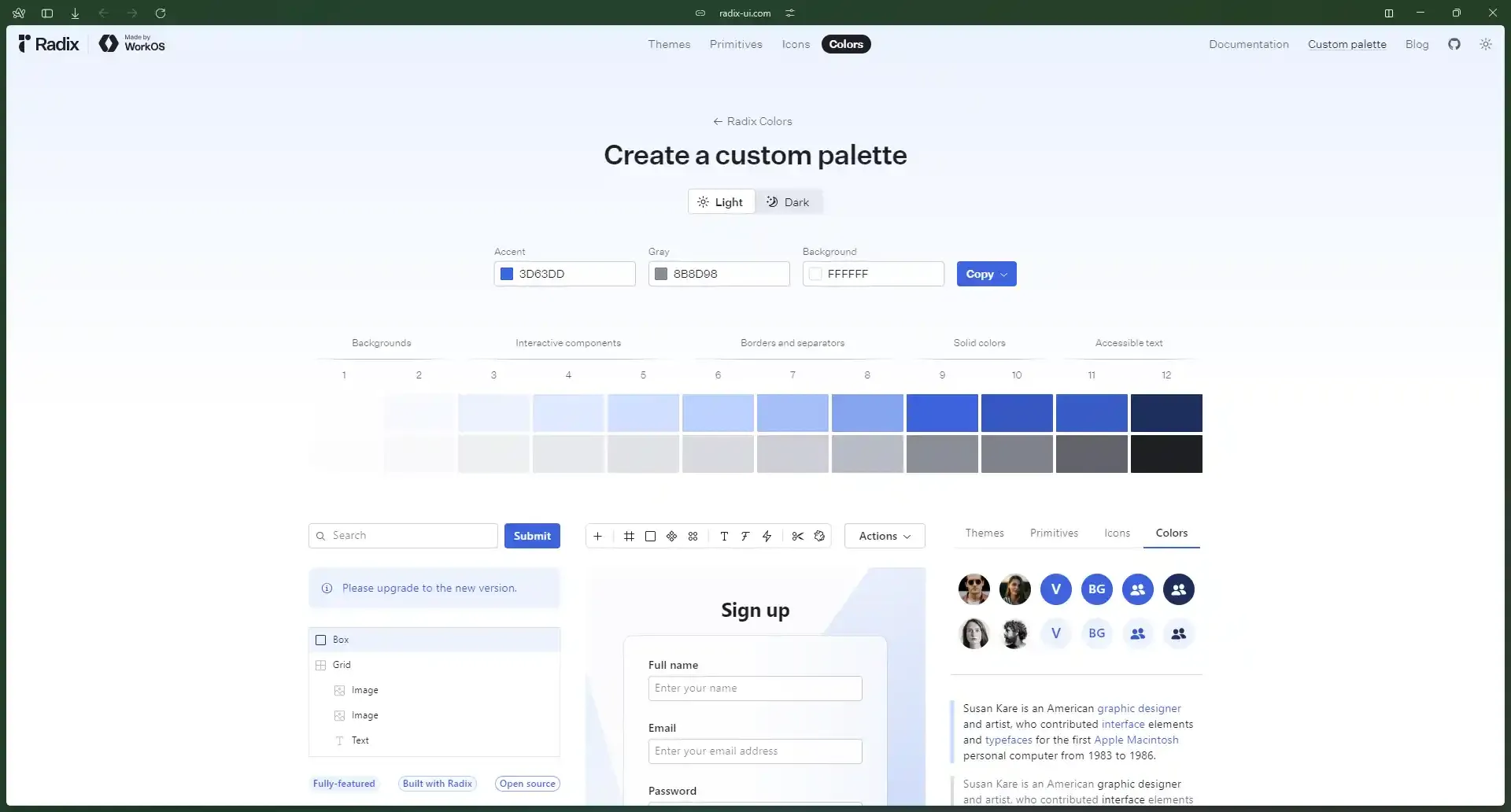
- Lucide Icons - A great icon library that I use for my projects. It has a wide variety of icons that you can use and has integrations with different JavaScript frontend frameworks.
![]()
- ChatGPT - I primarily use this to generate dummy or placeholder information and for suggesting with potential fixes for programming problems.
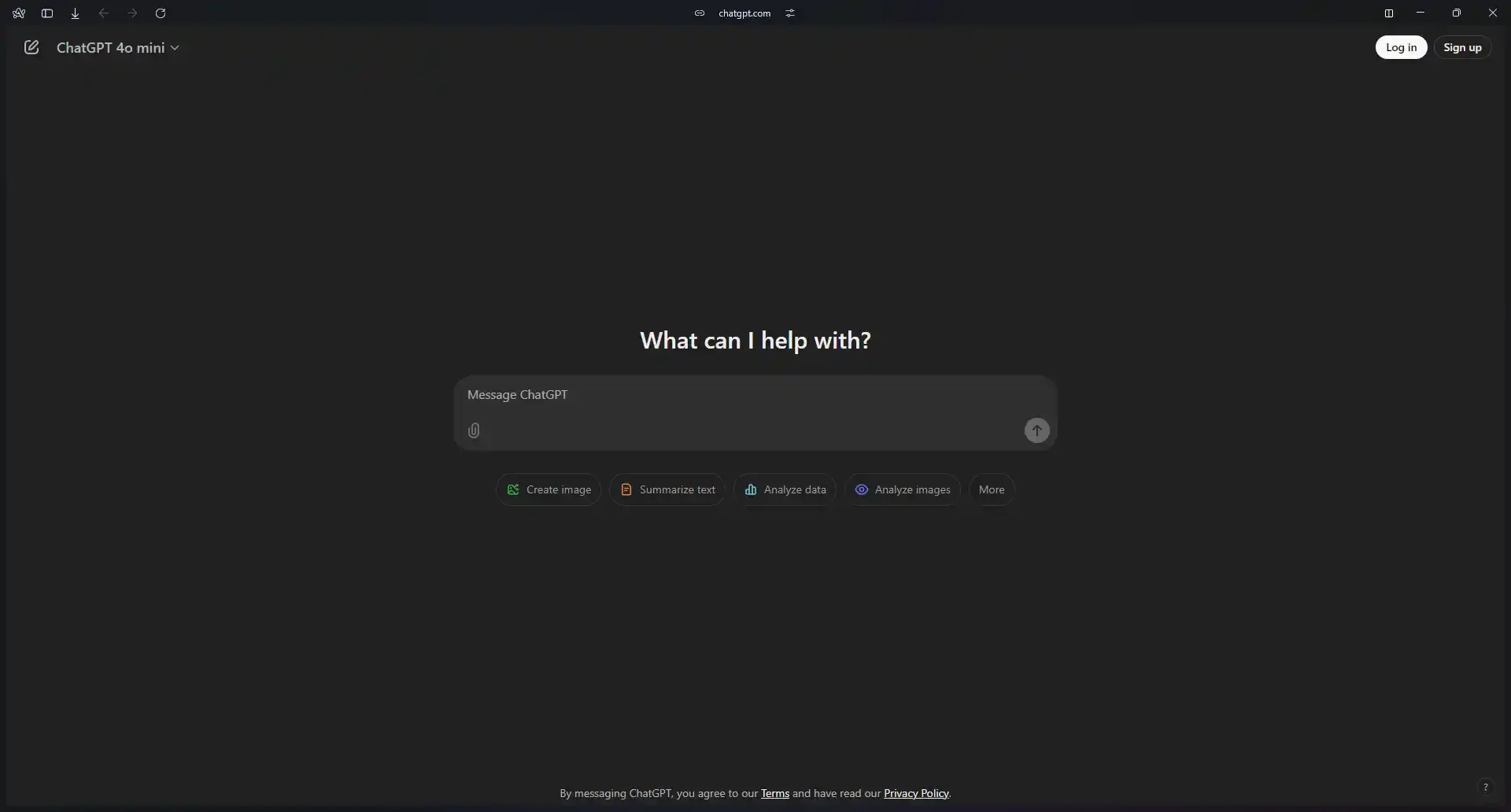
- Obsidian - A note-taking app that I use to write down ideas and notes for my projects. Although I do not write notes much, it is a great tool to have when you need to write down ideas quickly.
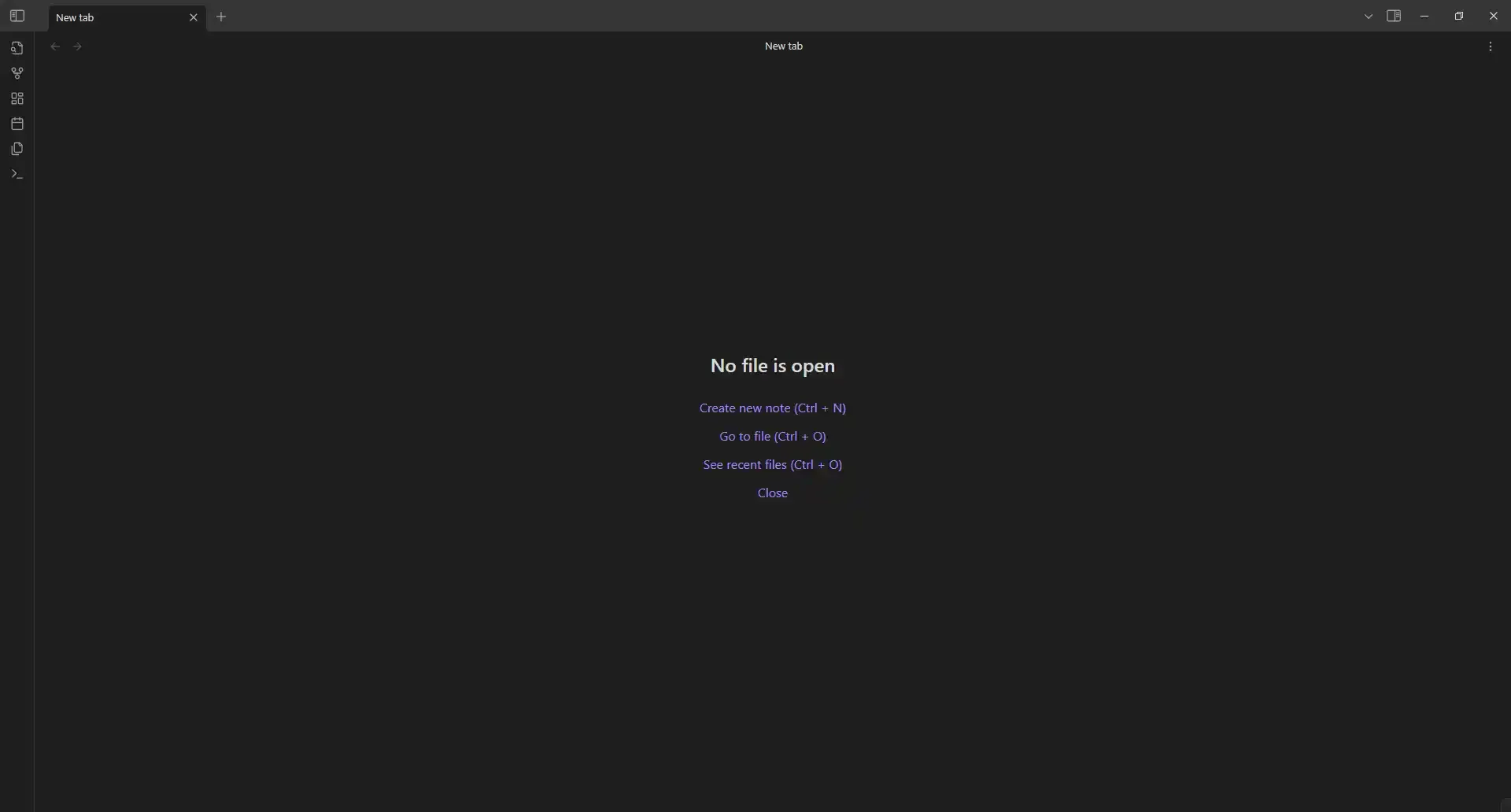
- Draw.IO - A great tool for creating diagrams and flowcharts. It is a web-based tool that you can use to create diagrams quickly.
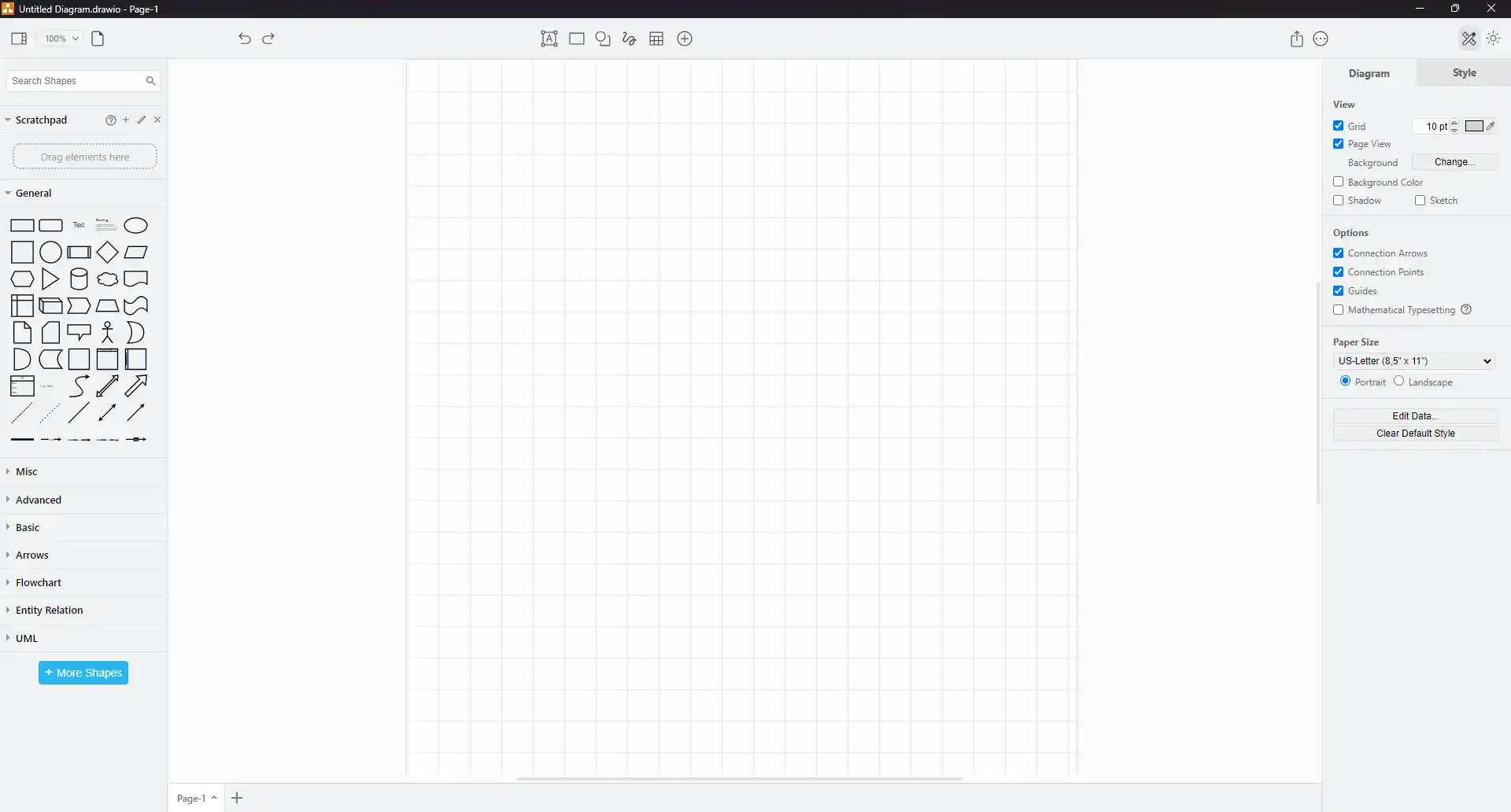
- Google - Yes, even if I know how to program, I still use Google to look up snippets of code for certain things I need. It is a great tool to have when you are stuck on a programming problem, especially if you’ve encountered the same problems as someone else who also made a solution.
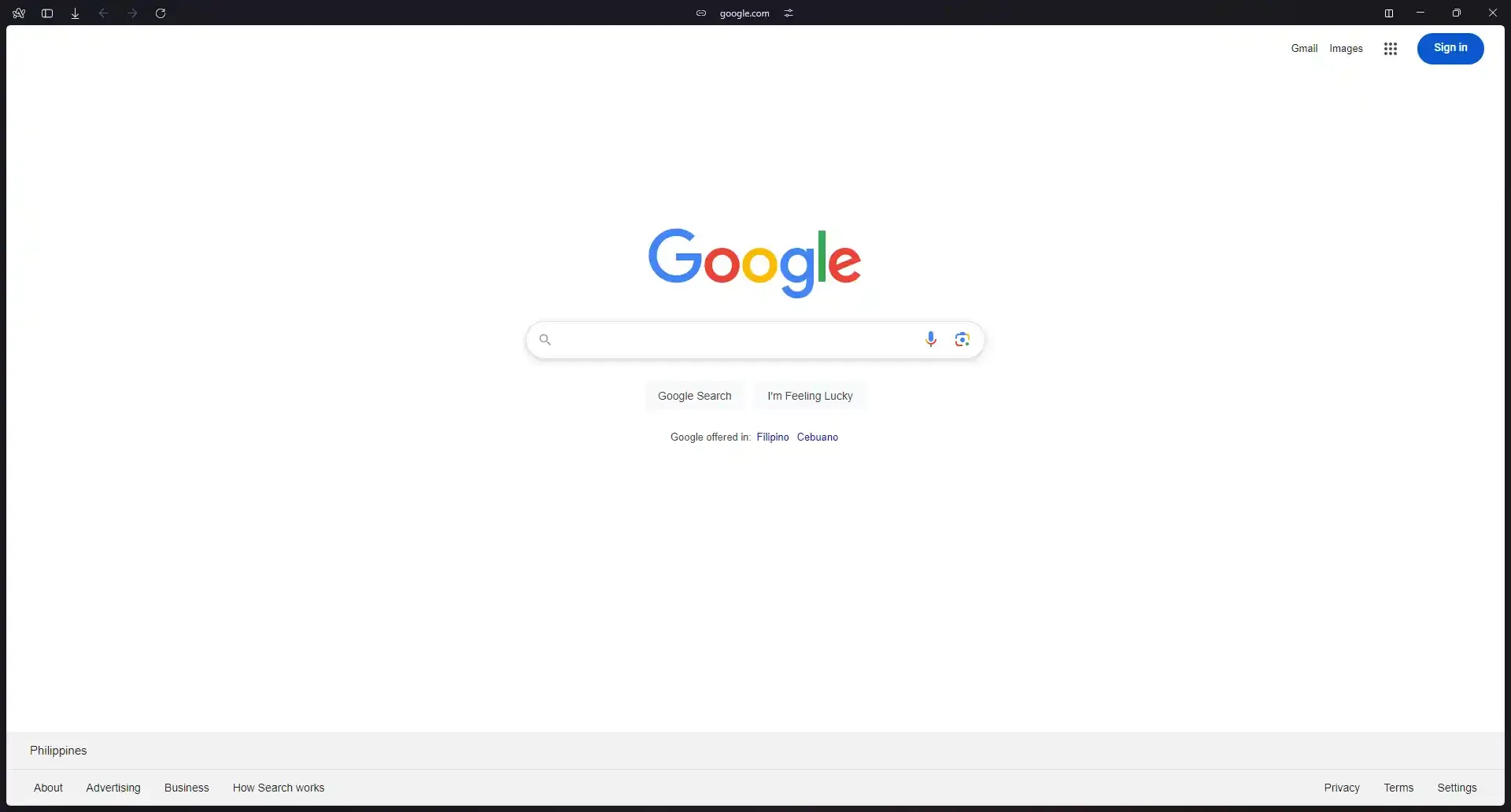
Advice for New Programmers
Here are some advice that I have for new programmers:
Understand the Basics
Before you start coding, make sure to understand the basics of programming. This includes understanding the syntax of the programming language that you are using, how to write functions, and how to debug your code. Yes, it may be boring, and in some cases repetitive, but it is important to understand the basics so that you can write better code in the future.
There is no shame in looking up documentation or asking for help when you are stuck. Programming is a field that is constantly changing, and it is impossible to know everything about it. However, it is important to understand the basics so that you learn to go with that flow too.
Write Code
The best way to learn programming is to write code. You can read all the books and watch all the tutorials, but if you do not write code, you will not learn how to program. Start with simple programs and work your way up to more complex ones. Do not be afraid to make mistakes, as that is how you learn. You could even come up with dumb ideas and try to implement them in code. Who knows, you might learn something new along the way.
As much as possible, try not to copy and paste code directly from the internet. Though, in some cases, it is fine to do so, but the idea is that you learn as you go. In fact, technically, I learned JavaScript first before learning HTML and CSS. It was a weird way to learn web development, but it worked for me as I was looking up references online on what I needed to do.
Learn to Debug
Debugging is an important skill to have as a programmer. You will encounter bugs in your code, and it is important to know how to fix them. Start by understanding the error messages that you get from your code. They are there to help you find the problem in your code. If you are still stuck, try to break down your code into smaller parts and test each part to see where the problem lies. For some programming languages, you could add several lines of code that prints out the values of variables to see where the problem lies.
Read Documentation
Documentation is your best friend when you are programming. It contains all the information that you need to know about a programming language or a library. When you are stuck on a problem, try to look up the documentation for the programming language that you are using. It might have the solution that you are looking for. If you are still stuck, try to look up examples of how to use a specific function or library. There are many examples out there that can help you with your programming problems.
Dont Rely on Artificial Intelligence
Artificial Intelligence is a great tool to have when you are programming. It can help you generate code faster and come up with solutions to your programming problems. However, it is important to not rely on AI to do all the work for you. You still need to understand the code that you are writing and how it works. If you rely too much on AI, you will not learn how to program. It is important to strike a balance between using AI and writing code yourself.
Have Fun
Programming can be fun if you make it fun. Which is why you need to come up with fun projects that you can work on. It could be a simple game, a website, or even a program that generates random numbers. The idea is to have fun while learning how to program. If you are not having fun, then you are doing something wrong. Take a break and come back to it later. You might find that you have a new perspective on the problem that you are working on.
When you are an IT student, you will be required to learn programming languages that you may not like. It is important that you don’t get burned out from learning.